Release 2.2.0 |
 |
STEP-BY-STEP PROCEDURE SUMMARY(click on step number to jump to step details)
STEP-BY-STEP PROCEDURE DETAILSMATERIALS (steps 1 and 2)Materials are divided into three groups: Substrate, Bonding System and Composite. Every member can add new Materials. Every member owns Materials he/she creates. It's not possible to edit or delete other member's Materials, but it's possible to link them to owned Activity Layouts. It is possible to make a copy of a particular Material no matter who's the owner. The new Material will be labelled "Copy of [parent Material's label]". Owner or the new element will be the user who makes the copy. Materials are independent from Projects or any other element and can be inserted without having previously defined anything in particular. The only limitation related to a specific Material is the uniqueness of it's identification label within the entire data warehouse. Materials can be used by every member, so it would be good not to duplicate records, but to look for already existing needed Materials. Once defined at least one element of Bonding System and one of Composite, a new Reinforcement System can be created. Reinforcement Systems might be used by Activity Layouts. ACTIVITY LAYOUTS (step 3)Activity Layouts are divided into four types: Experimental Work, Analytical Modeling, Numerical Modeling and Case Study. Every member can add new Activity Layouts. Every member owns Activity Layouts he/she creates. It's not possible to edit or delete other member's Activity Layouts, but it's possible to link them to owned Projects. It is possible to make a copy of a particular Activity Layout no matter who's the owner. The new Activity Layout will be labelled "Copy of [parent Activity Layout's label]". Owner of the new element will be the user who makes the copy. Activity Layouts are independent from Projects, but may depend on Materials. At present Experimental Work Activity Layout depends on the precence of at least one Reinforcement System and one Substrate element, while for other Activity Layouts this is possible but not mandatory. Uniqueness of a specific Activity Layout identification label must be guaranteed within the entire data warehouse. Activity Layouts can be used by every member, so it would be good not to duplicate records, but to look for already existing needed Activity Layouts. REFERENCES (steps 4 and 5)References are composed by Sources, Authors and Publications. Sources and Authors are mandatory for the definition of a specific Publication. Every member can add new Sources and Authors. Every member owns Sources and Authors he/she creates. It's not possible to edit or delete other member's Sources or Authors, but it's possible to link them to owned Publications. Sources and Authors are independent from Projects, Publications or any other element can be inserted without having previously defined anything in particular. The only limitation related to a specific Source is the uniqueness of it's identification label within the entire data warehouse. Also Authors can not be defined more than once. Every member can add new Publications. Every member owns Publications he/she creates. It's not possible to edit or delete other member's Publications, but it's possible to link them to owned Projects. Publications are independent from Projects, but depend on Sources and Authors. Uniqueness of a specific Publication title must be guaranteed within the entire data warehouse. Publications can be used by every member, so it would be good not to duplicate records, but to look for already existing needed Publications. PROJECTS (step 6)Projects gather previously defined Activity Layouts and References to define specific groups of Results. Each Project belongs to a specific Category, chosen among "Arch/Vault", "Bond", "Column/Pillar", "Wall/Panel", "Global behaviour", "NDT" and "Durability". At least one Activity Layout must be specified for each Project. Every member can add new Projects. Every member owns Projects he/she creates and related Results. It's not possible to edit or delete other member's Projects. RESULTS (step 7)Results are directly connected to Projects and can not be defined without. Results depend on Project Categories and on Project related Activity Layouts. This means that every Project can have up to four Result tables, one for every Activity Layout, since each Project belongs to one specific Category. GRAPHICAL DESCRIPTION OF DATABASE STRUCTURE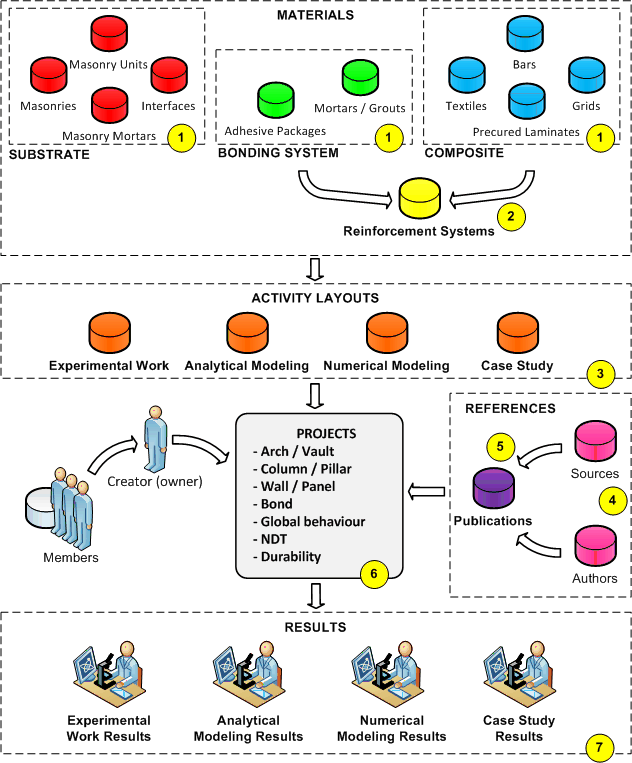
DETAILED DESCRIPTION OF RESULTS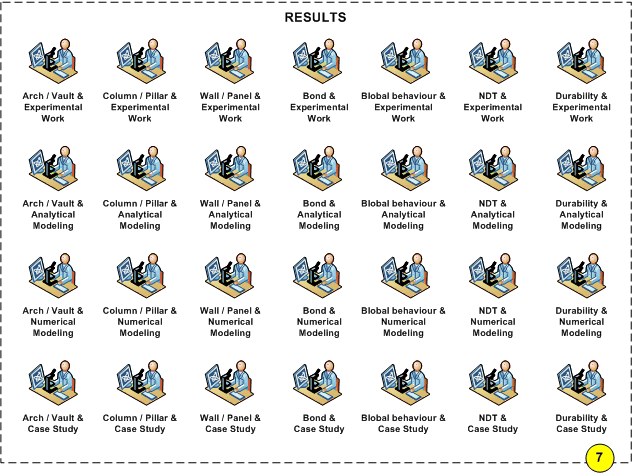
|
